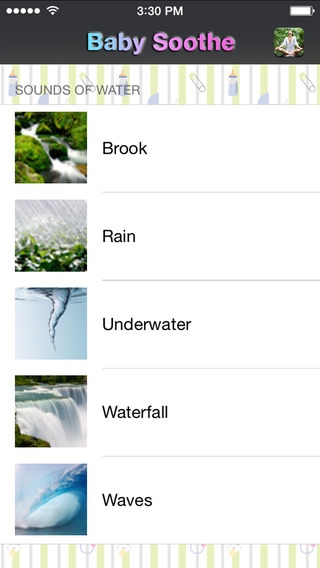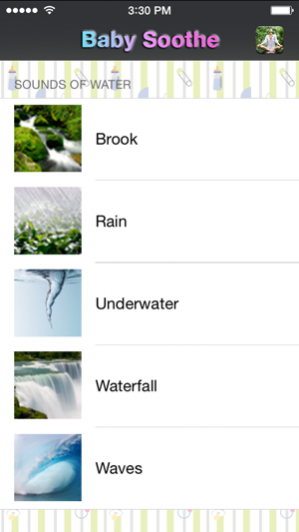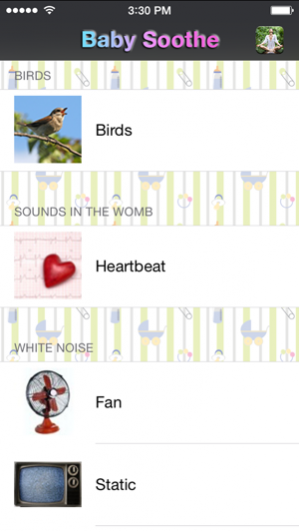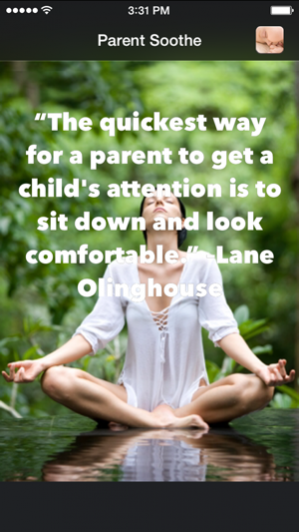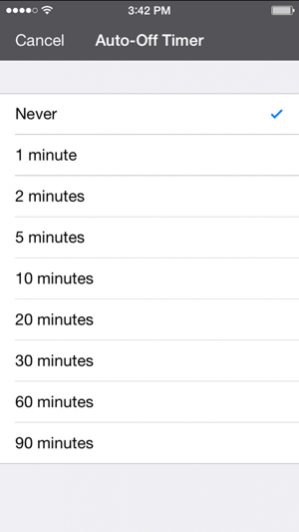Baby Soothe 1.9
Continue to app
Free Version
Publisher Description
Baby Soothe is FREE for a limited time in celebration of my new baby boy! Soothing sounds for crying babies ... and parents. Only app that allows you to mix sounds to create your perfect soothing environment. Water sounds: • Brook • Rain • Underwater • Waterfall • Waves Sounds of the womb: • Heartbeat White noise: • Fan • Static • Vacuum All sounds are high-quality stereo sound loops and sound great from either the built-in speaker or from docked speakers. (Do not plug headphones into your babies ears!!!) Doctors have shown through numerous studies that newborn babies find comfort in surroundings similar to what they experienced for 9 months in their mother’s womb. Swaddling the baby provides a physical womb-like surrounding. BABY SOOTHE provides womb-like ambience to help them sleep easier. Baby Soothe’s simple interface puts these sounds at your fingertips. Select the ambience; tap the screen, that’s it. Seconds later, you will notice a calming effect as your baby recalls the sound and you are on your way to quietly high-fiveing your spouse that the baby is asleep. The interface also flips over to reveal "Parent Soothe" with words of inspiration for the anxious parent.
Dec 31, 2014 Version 1.9 Compatibility with iPhone 6 and iPhone 6 Plus
About Baby Soothe
Baby Soothe is a free app for iOS published in the Other list of apps, part of Network & Internet.
The company that develops Baby Soothe is Artamata, Inc.. The latest version released by its developer is 1.9.
To install Baby Soothe on your iOS device, just click the green Continue To App button above to start the installation process. The app is listed on our website since 2014-12-31 and was downloaded 5 times. We have already checked if the download link is safe, however for your own protection we recommend that you scan the downloaded app with your antivirus. Your antivirus may detect the Baby Soothe as malware if the download link is broken.
How to install Baby Soothe on your iOS device:
- Click on the Continue To App button on our website. This will redirect you to the App Store.
- Once the Baby Soothe is shown in the iTunes listing of your iOS device, you can start its download and installation. Tap on the GET button to the right of the app to start downloading it.
- If you are not logged-in the iOS appstore app, you'll be prompted for your your Apple ID and/or password.
- After Baby Soothe is downloaded, you'll see an INSTALL button to the right. Tap on it to start the actual installation of the iOS app.
- Once installation is finished you can tap on the OPEN button to start it. Its icon will also be added to your device home screen.